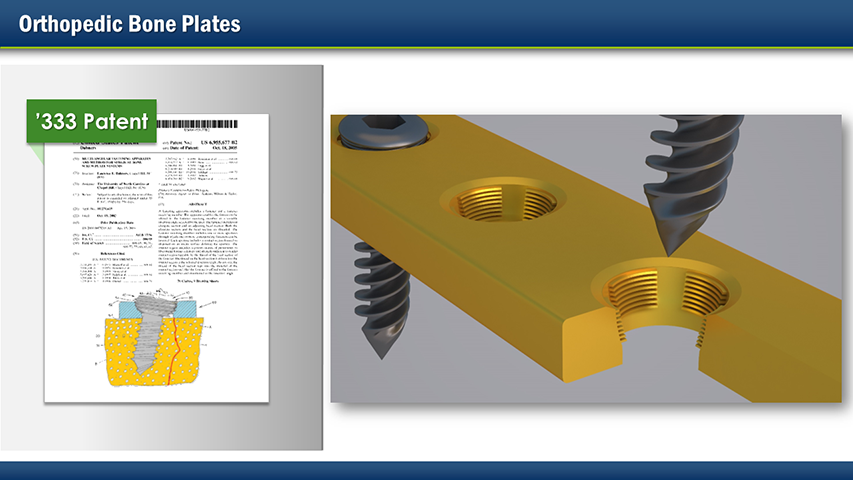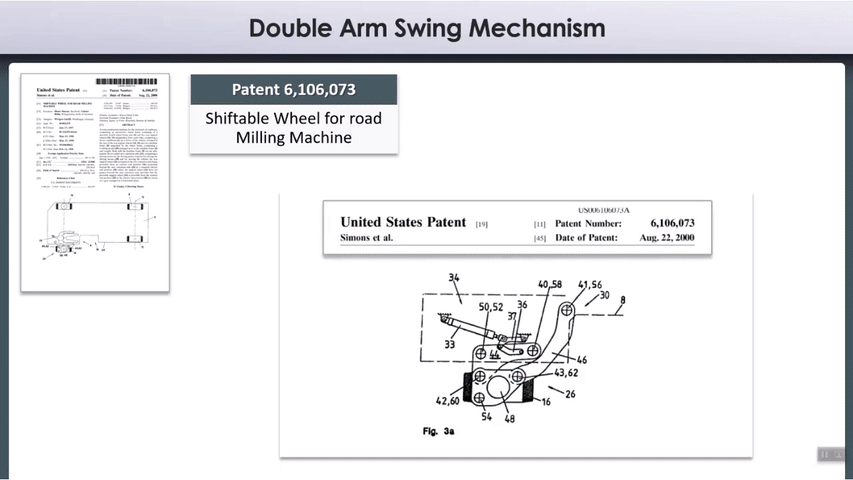Demonstratives: Patent Illustrations and Animations
Guide to Developing Patent Illustrations and Animations for Trial
Today’s patent litigation landscape involves increasingly complex technologies and since most patent cases are tried by a jury, it is of utmost importance that lawyers educate non-technical people using clear, simple, and accurate illustrations. When a Judge or jury understands the mechanics of an invention, you increase your chances of successfully defending patent rights for the client.

Why spend time and money on patent illustrations and animations?
Defending a patent in court is very costly and can take three to four years to get to trial, so is it worth spending time and a portion of your client’s budget on graphics, patent illustrations, 2D animations or 3D? The answer is unequivocally, yes.
Patent illustrations will help improve information retention of your audience. One of the easiest ways to ensure that your audience stores information in their long-term memory is to pair complex concepts with meaningful images. Breaking down complicated technologies, processes, or the inner workings of an invention into digestible morsels of information will help them understand the context and assimilate your arguments.
Patent illustrations also transmit messages faster to the brain than explaining mechanisms using words. Therefore, using images will save valuable time in the courtroom while insuring you are educating your audience and improving comprehension.

What are some effective tools to use when using Patents drawings?
We often use the original patent drawings in our demonstratives because accurate and detailed representation of the invention is a key component to a successful trial. A number of different techniques can be used to highlight or bring to life a black and white patent drawing:
- Highlight different elements of the original patent drawings with color and or shading to draw the attention of your audience, use the same colors to highlight importance claim language and labels for easy assimilation:
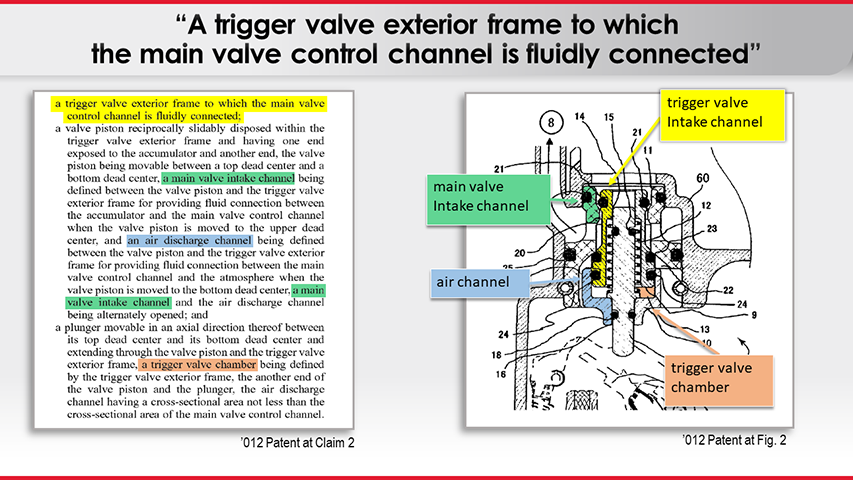
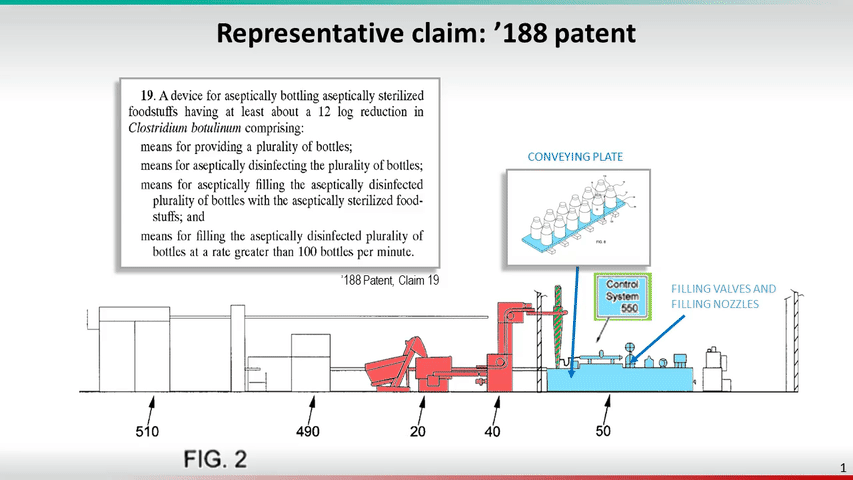
- Use 2D illustrations, either stills or animated, to bring to life the patent drawing, so your audience can understand how the patent looks and functions off paper.
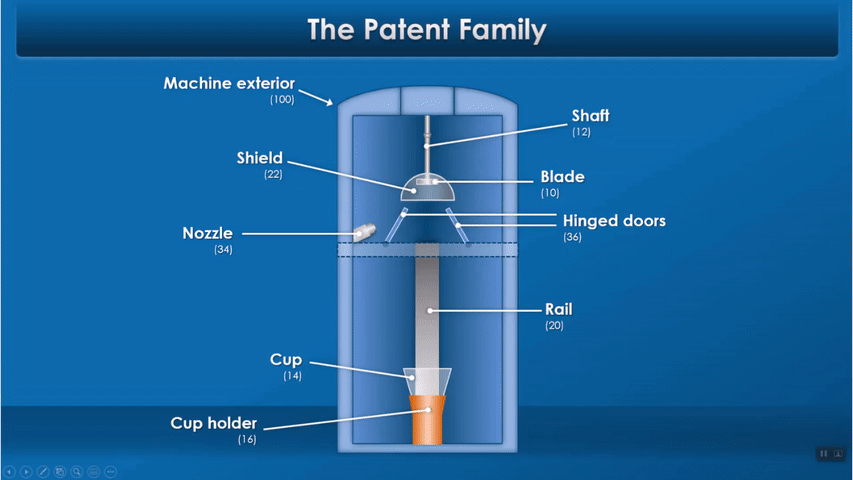
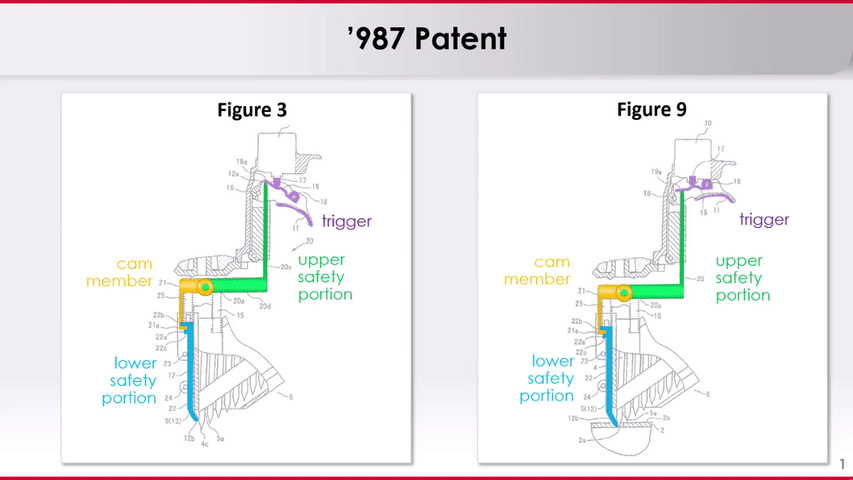
- Use 2D illustrations to depict a patent process:
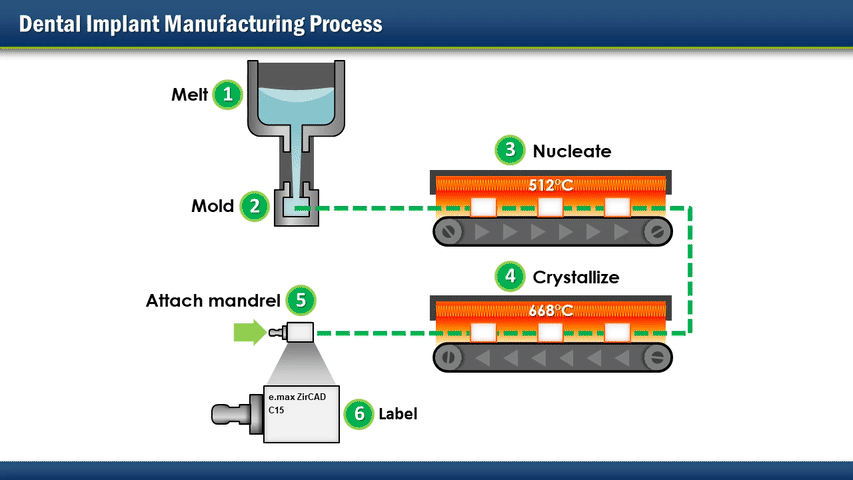
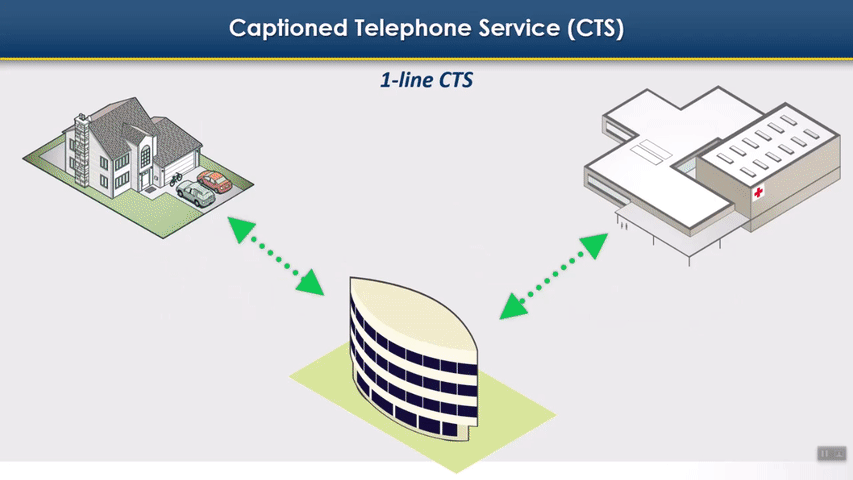

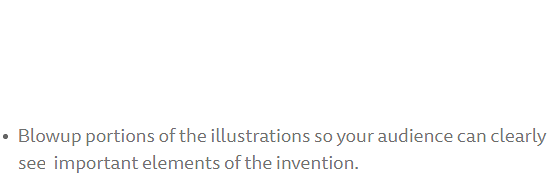
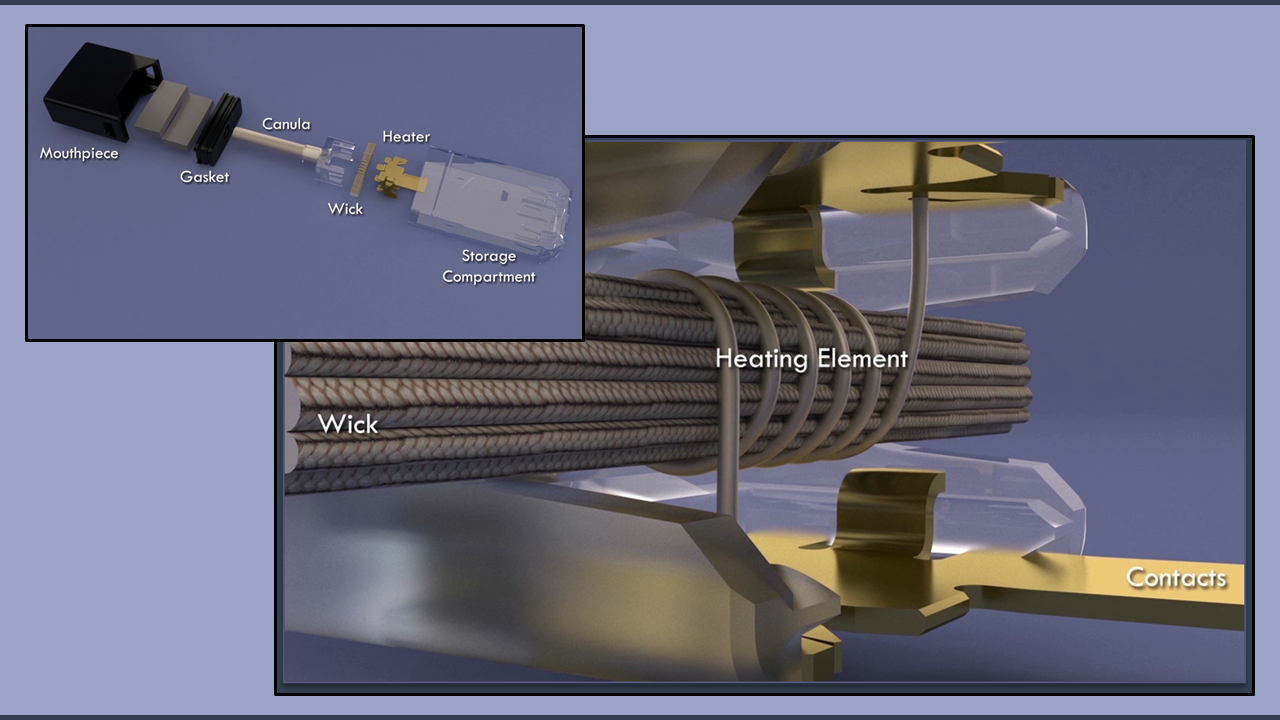




What is the difference between 2D animations and 3D?


3D animations of patent drawing allow you to bring a patent to life on a much larger scale than what can be accomplished in 2D using PowerPoint. Employing a 3D model allows you to show your audience how the device operates, create color and shading, rotate the device to show various angles, remove outer layers and zoom into the inner workings of the invention.
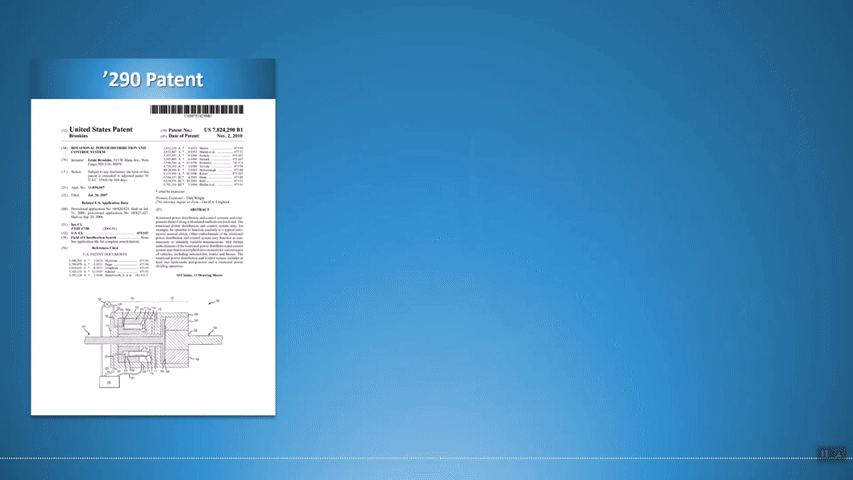

3D models are made using 3D software and the output is a MP4 file that can be pasted into a PowerPoint slide. 3D is much more laborious and involves preparation. It is time consuming because of the rendering time it involves and requires your designer to work closely with your experts and have access to architectural renderings, CADD drawings and other relevant materials to ensure the model is to scale and accurate so it will hold up in court.