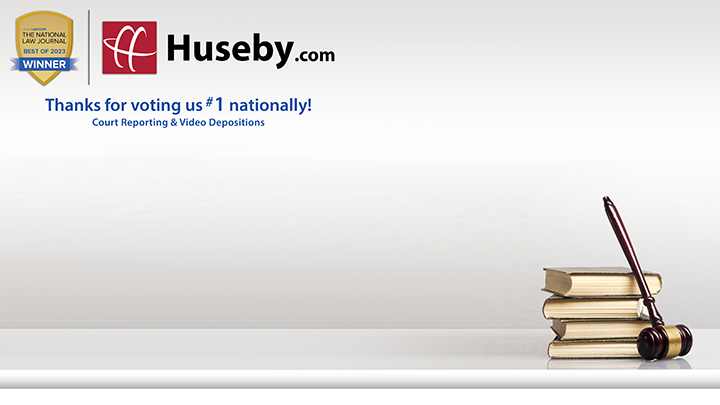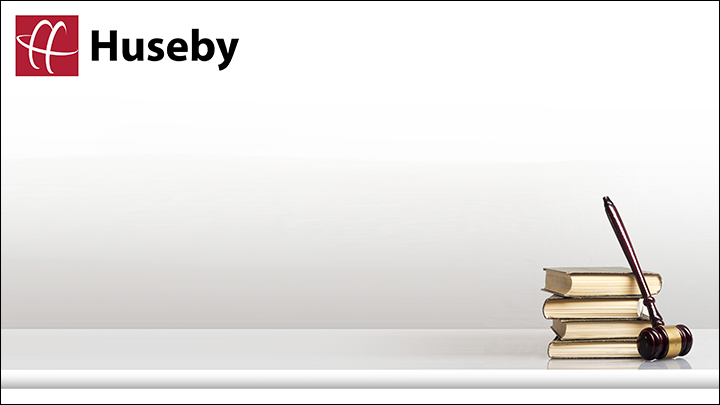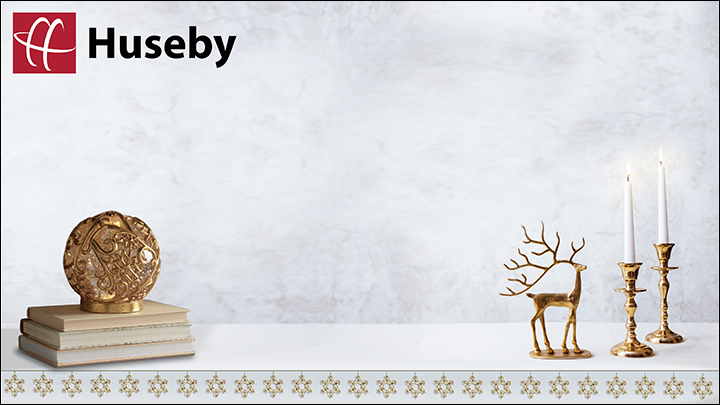Huseby Remote Background Images
Take advantage of a Huseby background image on your next Zoom event!
Click on any image to download locally to your computer and view the video, below, for instructions on how to add the image to your Zoom background.
Note: When adding the image to your background in Zoom, click to uncheck "Mirror my video" to view how other participants will see your background image (see instructional video).


National Law Journal Best of 2023 Winner


Standard


Spring/Summer


Autumn


Winter