HusebyConnect
Using Dual Monitors
View the full-size preview video by clicking here or on the image above.
Using Multiple Monitors
BREAKING APART MODULES
During your HusebyConnect event, you can customize your view and spread out your deposition experience across screens in just a few easy steps. Here are a few ways you can setup your event view:
- View the deponent full screen
- Manage and present exhibits on your second screen
- Screen share in full screen mode
- View the demonstrations below to setup your screen to your preference.
Full Screen Deponent View
DEPONENT VIEW BREAK OUT
To view the exhibits module on a separate monitor, follow the steps below:
- Join your event.
- On the top right of the Exhibits module card, select the arrow (extend application into separate browser window).
- Now that your Exhibits module is in a separate window, you can drag that browser window onto your second monitor.