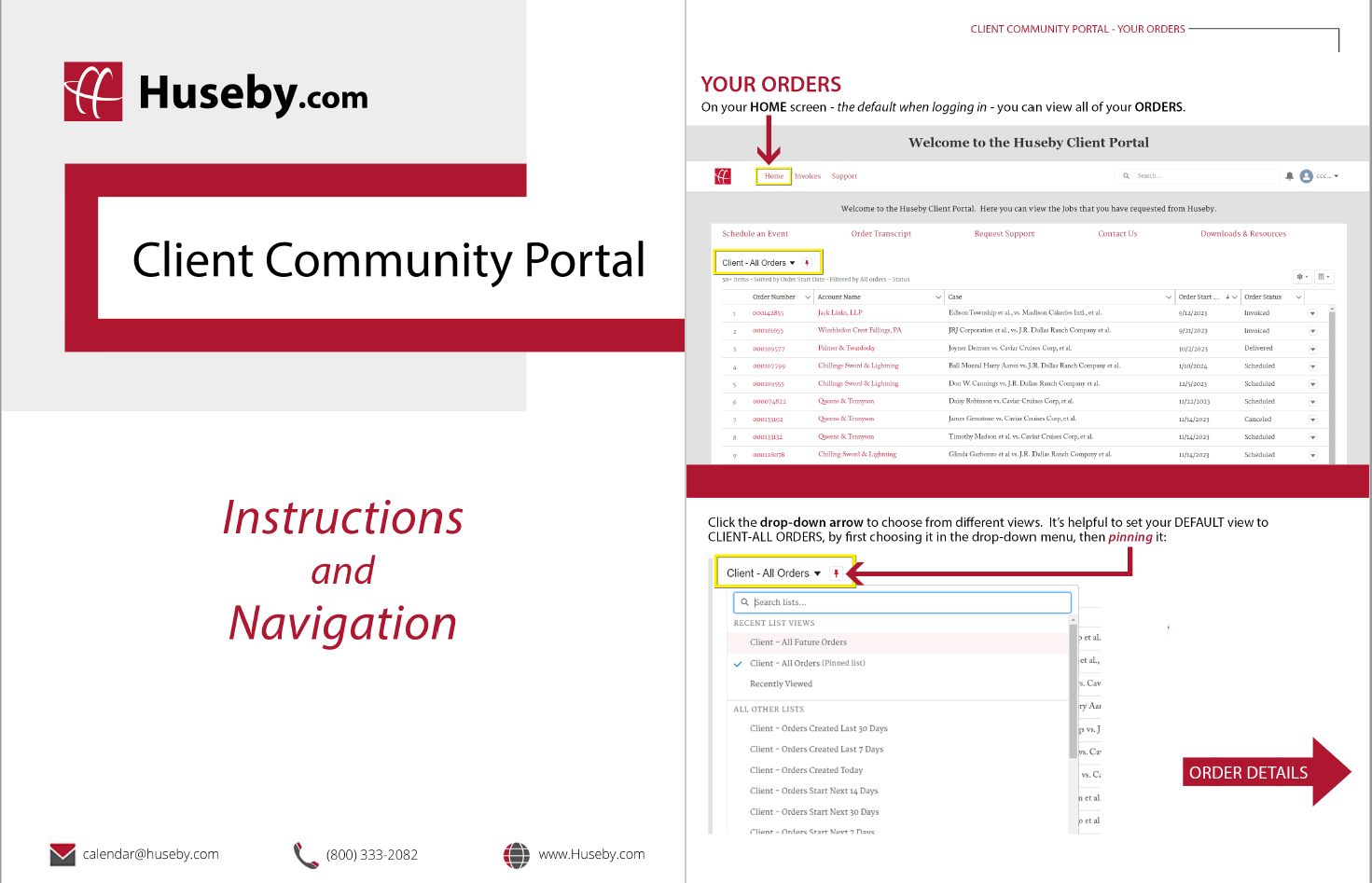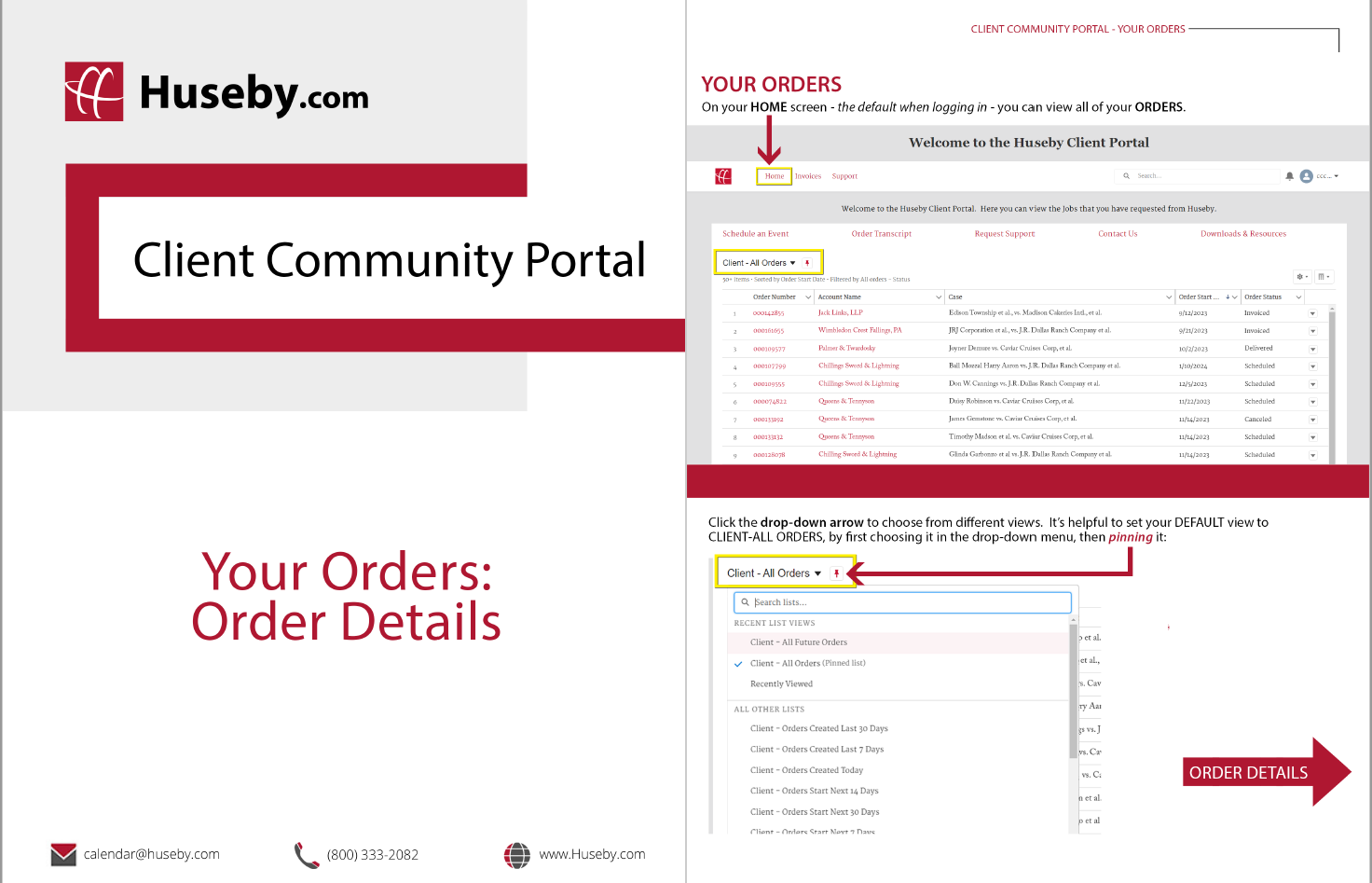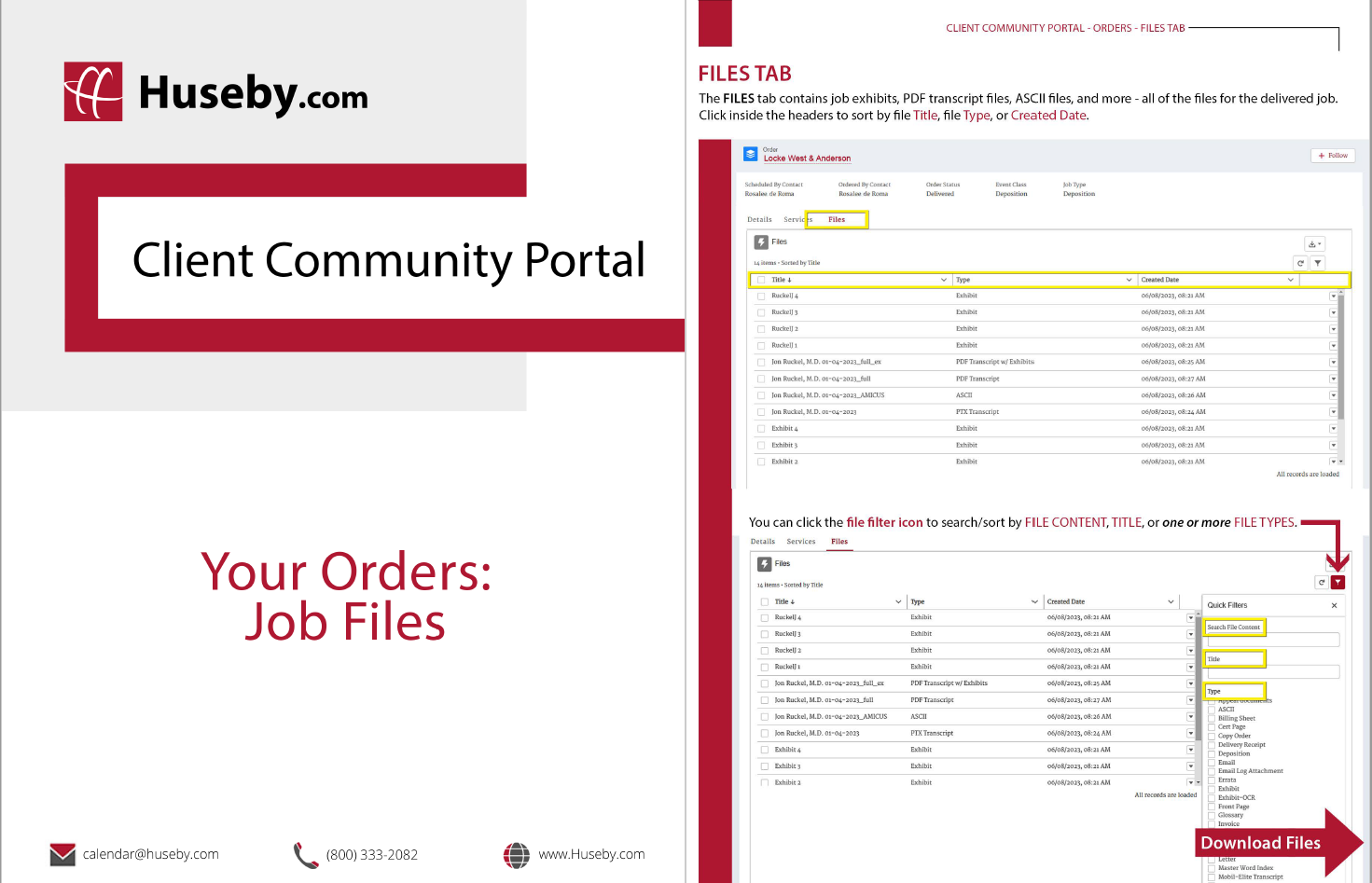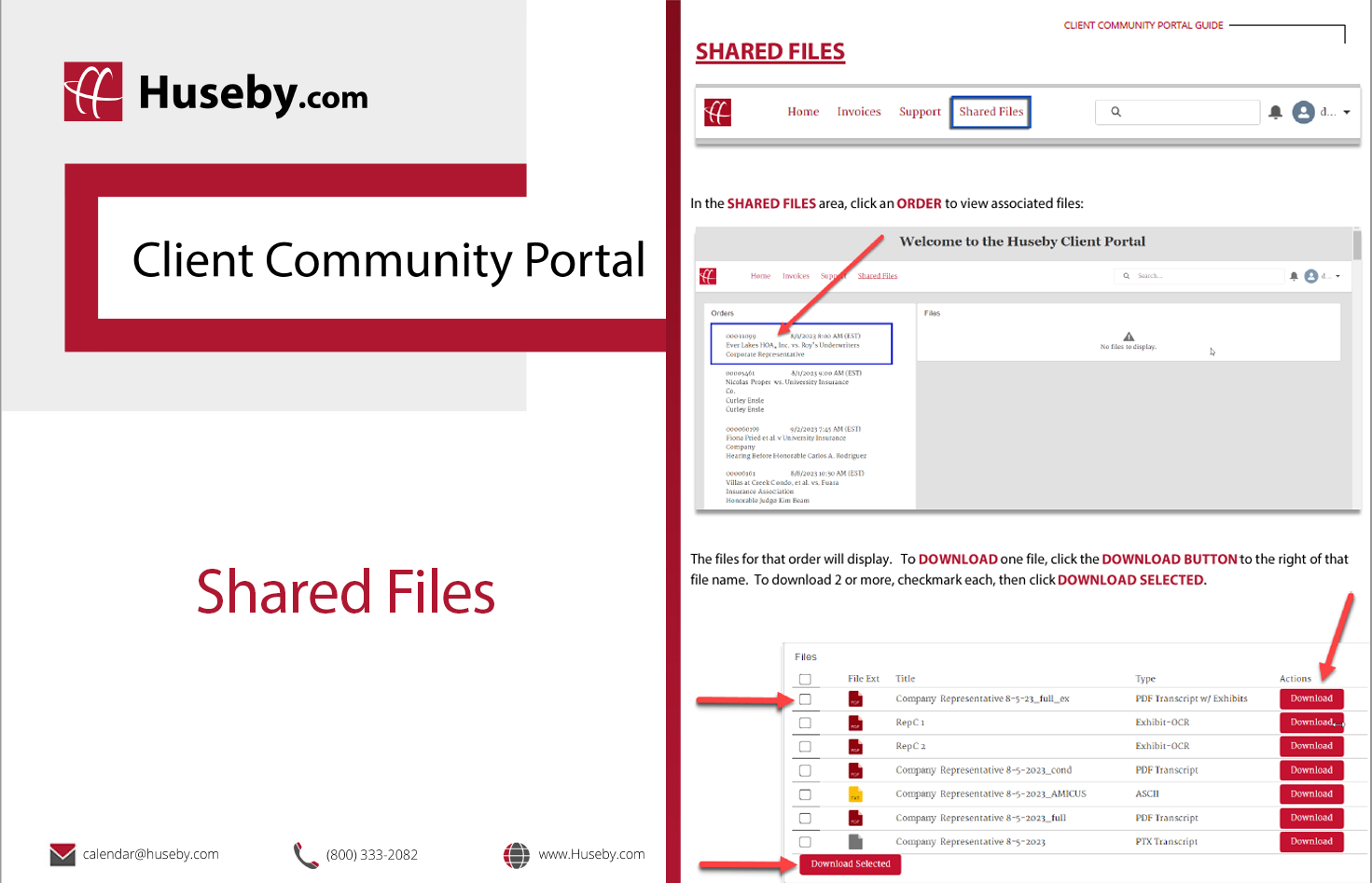~ Instructions ~
HOW-TO VIDEO
INSTRUCTIONAL PDFs
Click a Preview Image, below. PDF will Open in a New Tab.
QUICK REFERENCE
View GIFs on Computer, not on Mobile Device.
Changing Your Password
- Log into the Client Portal
- Click the Username Drop-Down Menu
- Choose My Profile
- Click Settings & Preferences Tab
- Click Change Password Link
- Change Your Password
- Hit SAVE
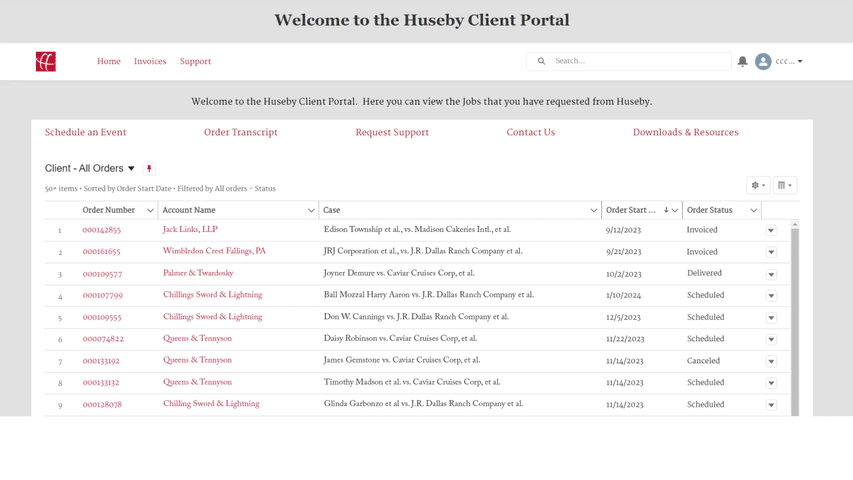
_____________________________________________
Quick Links
There are quick links from your Client Portal welcome screen:
- Schedule an Event
- Order a Transcript
- Request Support
- Contact Us
- Downloads & Resources

_____________________________________________